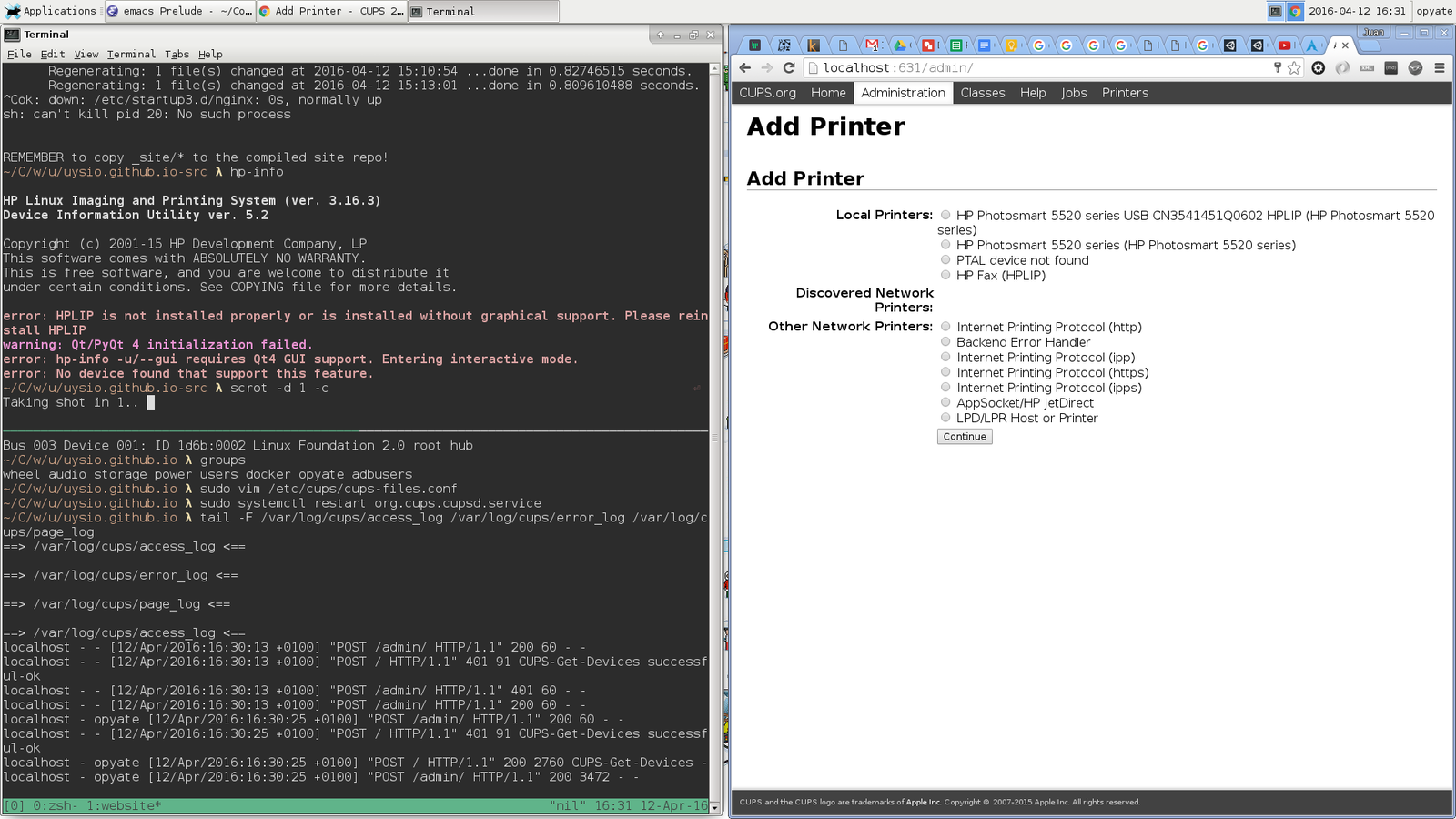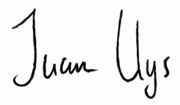Note to self - HP PhotoSmart on Arch Linux
Note to self
Installing an HP PhotoSmart 5520 on Arch Linux.
- Switch on printer, and connect via USB
sudo pacman -S cups ghostscript gsfontsyaourt -S hpoj- Add
wheeltoSystemGroupin/etc/cups/cups-files.conf - Restart cups with
sudo systemctl restart org.cups.cupsd.service - Go to
http://localhost:631/and click onAdding Printers and ClassesthenAdd Printer - Authenticate with your system login
- Click through all the options